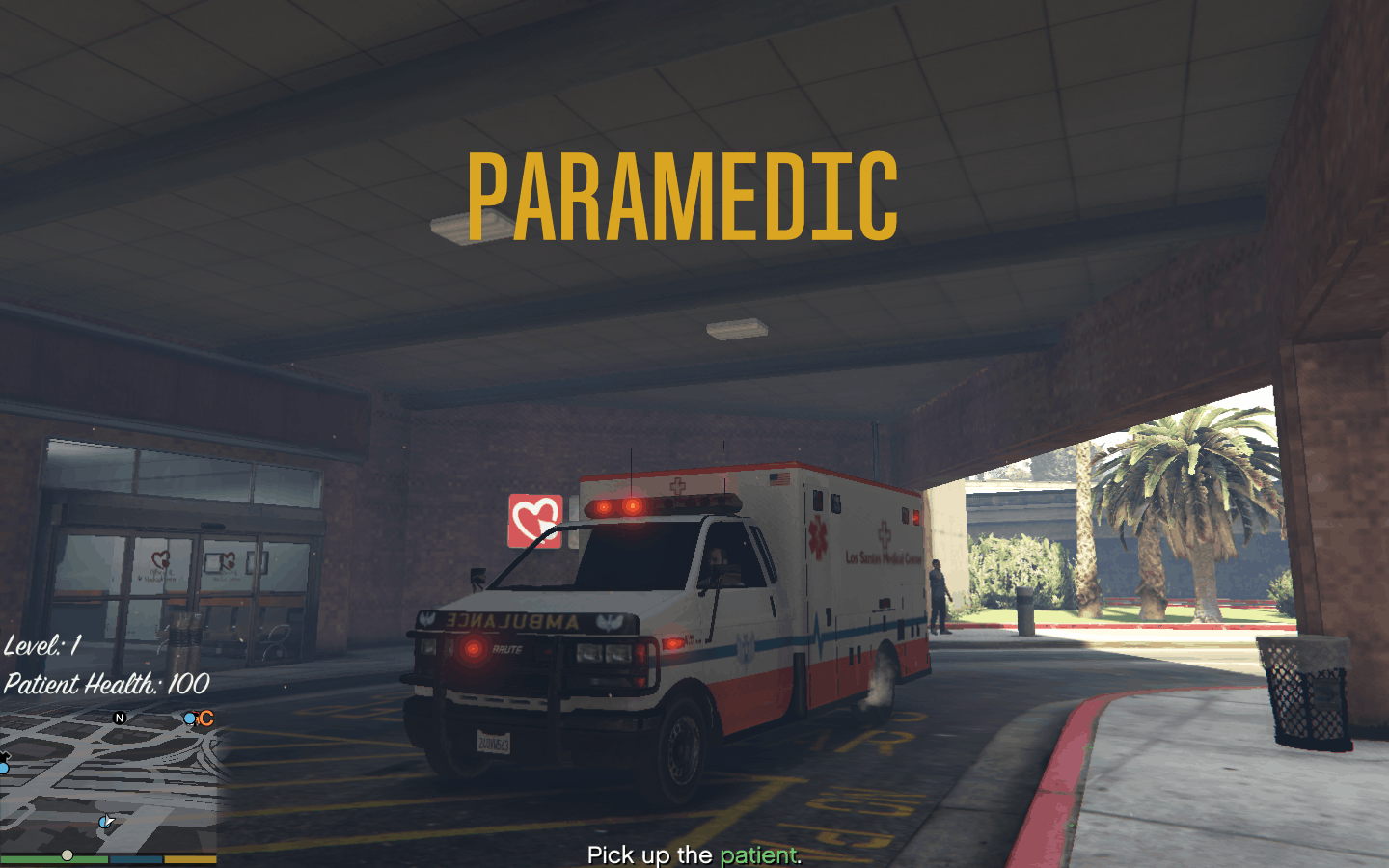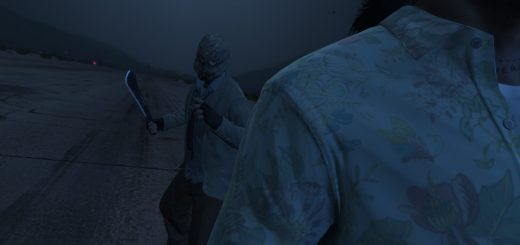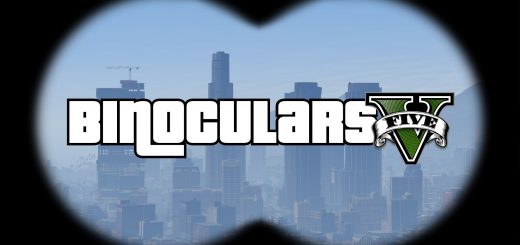Ambulance Missions 1.51
AMBULANCE MISSIONS v1.51
==================
Minor change, just added one more hospital in Paleto Bay.
IMPORTANT: If you are having problems with this or the v1.5, try re-inserting the mod in the game using Scripthook.
For those that don’t know how to do it, I’ll do my best and try to explain it here.
1. In your GTA V root folder, you should have a file called “ScriptHookVDotNet.ini”. If you don’t have it, I included one in this mod in the folder “Patients not spawning – read this”.
You can use this file and copy it to your game folder.
2. When you open the file with the Notepad, the contents should look something like this:
ReloadKey=Insert
ConsoleKey=F3
This second line, “ConsoleKey”, is not important and you can set it to whichever key you want.
3. The line “ReloadKey” you can also set to whichever key you want, but I strongly recommend leaving it assigned to “Insert” key.
4. So now when you are in the game, try pressing that key for a couple of times. You should notice the game stutters for a bit while it reloads all the mods.
5. Try starting the Ambulance missions now. If you get the message “Pick up the patient” but no blip AGAIN, try exiting the ambulance, reload the mods by pressing “Insert”, and then enter the ambulance and try starting the missions.
==================
In version v1.5 I have programmed a truly random spawning of the patients.
Up until this version, there were ~50 pre-defined locations where patients could spawn. Now they can spawn ANYWHERE where there is a road.
Now there is also a crash site waiting for you near your patient! Sometimes it is a car crash, car turned over, a bike crash or something similar.
Police and another ambulance are also there securing the site before you arrive.
I included 2 versions of the mod – one where patients are spawning all over the map, and one where they are spawning only in Los Santos.
The reason for this is that spawning all over the map can lead to long drives. Somebody likes that, somebody doesn’t, so I included both options.
You simply choose Option 1 or Option 2, and copy the contents of that folder into your “scripts” folder.
I believe it is obvious, but: YOU CAN ONLY USE ONE OPTION AT A TIME! I HAVE NO IDEA WHAT WILL HAPPEN IF YOU COPY BOTH FILES INTO YOUR “SCRIPTS” FOLDER AT THE SAME TIME!
==================
1. Introduction
2. Installation
3. Known Issues
4. Changelog
5. Credits
===================
==1. Introduction==
Thank you for downloading my mod.
This mod adds the ambulance mini-missions from previous Grand Theft Auto games.
To start using this mod you have to get into an ambulance and PRESS 2. The missions will start.
Be quick and careful or the patient will die before you arrive or even in your ambulance! Rewards scale with level and patient’s health left.
You can also take missions in a medical chopper! Just get in one and press 2. You will be prompted to deliver patients to the hospital’s helipad.
==2. Installation==
1. Make sure you have both the Microsoft .NET Framework 4.8 and the Microsoft Visual C++ Redistributable Package (x64) installed.
2. Download and install Script Hook V (including the ASI loader).
3. Download Script Hook V .NET and copy the ASI into your game folder.
4. Select which option you want – patients spawning all over the map, or where they spawn only in Los Santos.
5. Extract the provided .dll file to /Grand Theft Auto V/scripts/
If that folder does not exists, make one.
6. Press 2 ingame while inside an ambulance to start the missions.
==3. Known Issues==
Sometimes a GPS route disappears. Just wait for a couple of seconds and it should reappear.
With truly random spawning there is no way I can test all spawn sites.
If you notice that a patient spawned somewhere where you can’t reach him, please let me know and include a screenshot of the map so I can see where that site is.
==4. Changelog==
-1.51 – by fright_lined_room
–Added one more hospital in Paleto Bay
-1.5 – by fright_lined_room
–Added truly random spawning
–Added a scene where the patient is waiting for you – most of the time it is a car turned over or crashed, sometimes there is a bike nearby indicating that the patient fell or something similar
–Police and another ambulance will already wait for you at the scene
-1.4 – by fright_lined_room
–Compatibility for game version 1.0.1868.1
–Compatibility for ScriptHookVDotNet2
–Compatibility for Microsoft .NET Framework 4.8
-1.3
–Compatibility for ScriptHookDotNet 1.0
-1.2
–Minimap Route for the patient
–Fixed a bug when the subtitle stayed after pressing 2
-1.1.1
–Support for the latest ScriptHookDotNet
-1.1
–Patients will now use the injured walk animation
–CPR! If the patient’s health goes below 20%, he will go into a critical state and you will have to revive him! There’s a chance the CPR will fail.
-1.0
–Support with ScriptHookDotNet 0.9
-0.9
–Stable with ScriptHookDotNet 0.6
-0.8.1
–Fixed a minor bug.
-0.8
–ScriptHookDotNet 0.6 support.
-0.7.2
–(Now really) solved conflict with Truck Missions.
-0.7.1
–Solved conflict with Truck Missions.
-0.7
–Fixed a NullReference bug.
–(Maybe) Fixed a bug where the route disappears.
-0.6.1
–Fixed a bug where you started with 12 levels.
-0.6
–Fixed a crash when the player left the ambulance mid-mission
–Added difficulty to later levels
–Mission fails when you die
-0.5
–Added difficulty scaling with level.
–Patient’s health now lowers if you drive carelessly.
-0.4
–New Air Ambulance mode, press 2 in a medical chopper (medical chopper and police maverick share the same model).
–Patient will now go to the hospital’s door when delivered.
-0.3
–Temporary fix for the markers staying after the mission is over.
–Fixed patients running away and cursing at you when you deliver them to the hospital.
-0.2 RC1:
–Fixed a bug when the health reached zero but the patient did not die.
-0.1 RC1:
–Initial Release.
v1.4 fixed by fright_lined_room. All credit goes to Guadmaz for providing me with a source code. This mod is reuploaded with his permission.