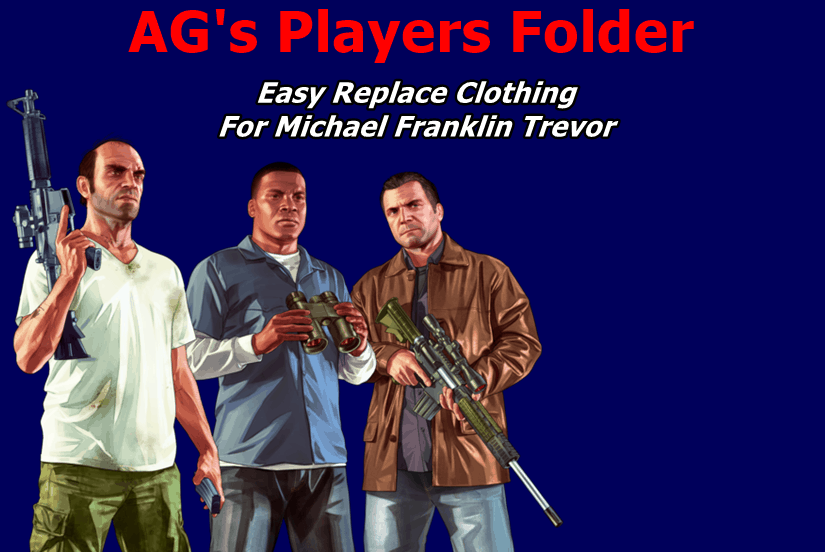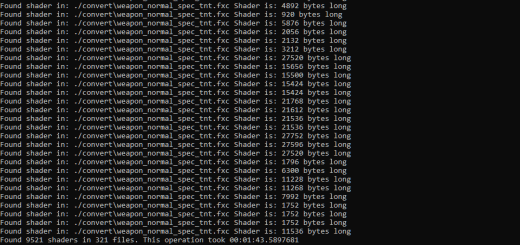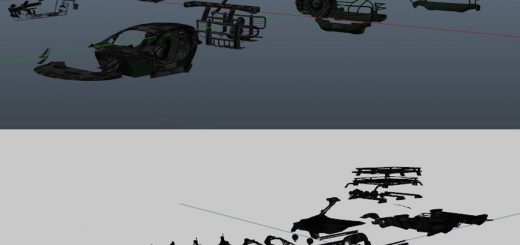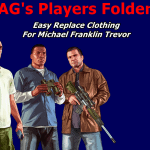
AG’s Players Folder 1.0
This Folder Will Save More Data Space On Your Hard Drive
you dont needs to copy “x64v.rpf” or any paths to mods folder to install clothings for michael. franklin. trevor
just copy agplayers dlc file to mods\update\x64\dlcpacks then added the line from readme to your dlclist
then download any replace clothings then
drop the files in -> mods\update\x64\dlcpacks\agplayers\dlc.rpf\x64\models\cdimages\streamedpeds_players.rpf
for hats or anything ending with “_p”
like “p_head_001.ytd + p_head_001.ydd” etc drop the files in -> mods\update\x64\dlcpacks\agplayers\dlc.rpf\x64\models\cdimages\streamedpedprops.rpf
this replace folder work for any replace clothings for michael. franklin. trevor