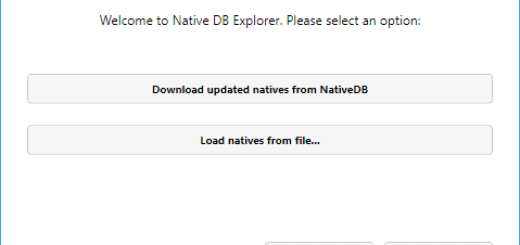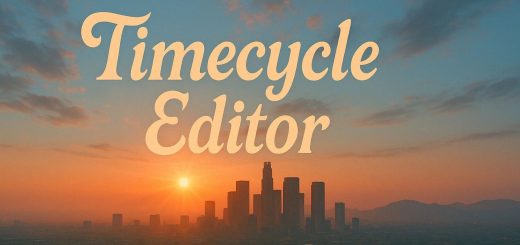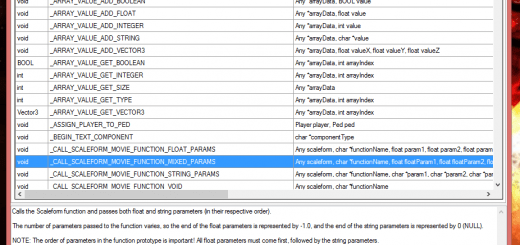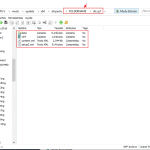
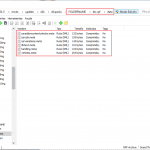
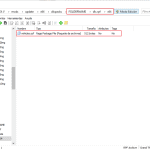

Add-On/Replace Base Folder [Vehicles | Weapons | Textures] v8.0 (All-In-One)
Hello guys! 🙂
This is a Base Folder “mod”.
Why I need this?
1.- To save time.
2.- To avoid game loading multiple Add-On folders. Just one now.
3.- To keep your game mods more organized.
4.- To put all Add-On’s to the same DLC folder.
5.- To avoid some crashes.
6.- To put Add-On vehicles like Ford GT 2005 by Aige as replacer for, in this case, get Bullet replaced with the real life based mod.
7.- To learn how to put replacer vehicle/weapon mods as Add-On’s yourself.
————————————————————————
FEATURES
v1.0
– Basic “Vehicles DLC Folder.rar” file.
v2.0
– “Vehicles DLC Folder #2” file. Read “README” file after download to know how this will help you a bit to install Tuning Parts.
v3.0
– “Weapons DLC Folder” file. For melee weapons.
– “Vehicles DLC Folder #4” file. Read “README” file after download to know how this will help you to fix an issue with “MPLUXE”, “MPHEISTS” and “MPSTUNT” replace vehicles as Add-On’s. (v5.5 (Older v5.1))
– You can use mods as replacers without the need to replace original files. (Before wasn’t possible).
v5.5.2
– One of the new site features allows us to put multiple download versions of a mod. Now, you don’t need to download all the pack this one includes, you can download your needed file. Check “All Versions” section.
v6.0
– You’re able to install textures from mods like L.A Roads as Add-Ons easily!! Take a look at the readme included to learn more!
v7.0
– You’re able to install weapons as Add-Ons. Take a look at the readme included to learn more!
CHANGELOG v8.0
– Now you’re able to install Add-On Rims into one single folder, as a pack. It includes into the META files an example of which kind of information should go inside.
I hope this will help you ;).