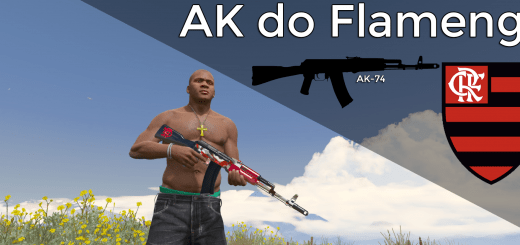[Add-On] Infinity-Blade, Sword of Thanos 1.0
Thanos’s mighty double-bladed sword, the Infinity-blade, as an add-on weapon! Destroy those wretched avengers down to their last atoms!
DISCLAIMER
The sword model i used was made by nsh3t. I had no part in its creation, nor do i take any credit for it. And you have to download his mod to be able to use this one.
INSTALLATION
Step 1. Open openIV and go to Mods\update\x64\dlcpacks.
Step 2. Drag the file from my mod “infinityblade” to dlcpacks.
Step 3. open the file dlc.rpf located in infinityblade and go to x64\models\cdimages\weapons.rpf\.
Step 4.Now you have to download the sword mod from nsh3t
Step 5. Go to nsh3t’s mod and rename the weapon files to “w_me_infinityblade”
Step 6. Now drag the weapon files from nsh3t’s mod to weapons.rpf.
Step 7. Next, go to Mods\update\update.rpf\common\data and find the file called dlclist.xml. Right click it and press edit.
Step 8. Add this line at the end of the dlc lists, it’s before : dlcpacks:\infinityblade\
Now save, and that’s it! . Now go have fun and kick the avengers butts!
In order to make JulioNIB’s Thanos mod (v2.2.2 or greater) use the sword add-on, you need to put the file Thanos_swords.ini in GTA V’s Scripts folder.