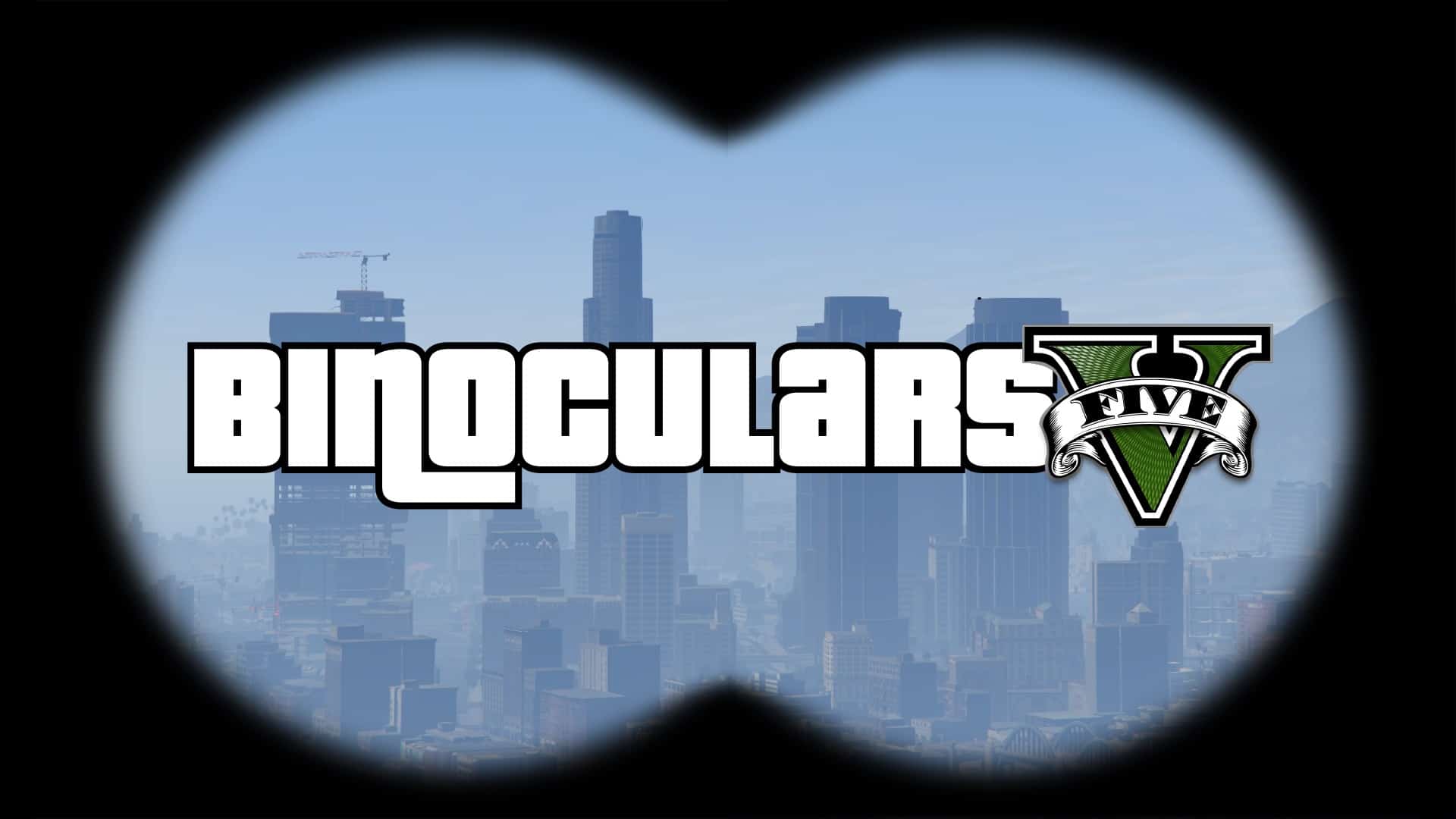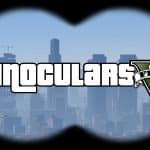
BinocularsV 1.0.1
Description:
—————-
Adds the possibility of using binoculars.
Requirements:
——————-
– ScriptHookV
– ScriptHookVDotNet
How to install:
——————-
1 – Extract “BinocularsV.dll” and “BinocularsV.ini”
2 – If the “scripts” folder doesn’t exist in your main GTAV directory, create it.
3 – Place “BinocularsV.dll” and “BinocularsV.ini” in the “scripts” folder.
How to play:
—————-
For Keyboard:
Press “B” to use binoculars.
For Controller:
Press “Left Pad” to use binoculars.
You can change the default key in the .ini file
————————————————————————————————-
Thanks to Alexander Blade, crosire, jedijosh920 and the GTA community
————————————————————————————————-
ChangeLog:
—————-
Version 1.0: Initial
Version 1.0.1:
[Fixed]
– Controller/Keyboard controls issues
– Binoculars cannot be used when the player is in cutscene
– The current weapon is hidden when the player uses binoculars
– Stealth mode conserved when the player uses binoculars
– The player camera cannot be change when the player uses binoculars
– The sound is now stopped when the player uses zoom and quit at same time
[Added]
– “Shift” key added for keys combinations (.ini file)
—————————————————————————————————