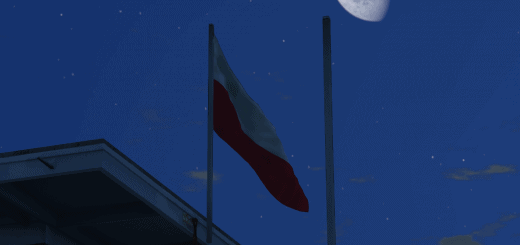Shadow box effect (FIX) Square around the character 1.0
This mod increases the Shadow box around the player. After installing the mod, I recommended opening the graphic settings, change the Soft Shadows setting – to Softest.
How to Install:
1) To install this mod, you need to download and install the OpenIV program.
2) In the OpenIV program, select the Tools / Package Installer, then select the INSTALL – Shadow box effect (FIX).oiv mod and click install to the MODS folder.
Installation completed!
For Graphic mods: NaturalVision Evolved, Redux and etc. (ReadMe)
If you are playing with NaturalVision Evolved mod, Redux or other graphic mods then you can edit the Shadow box effect manually – read the ReadMe file.