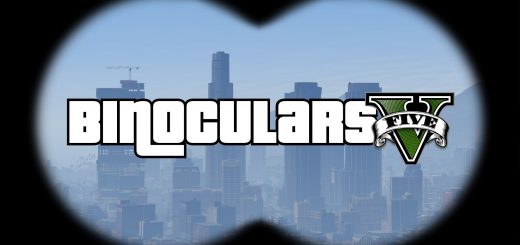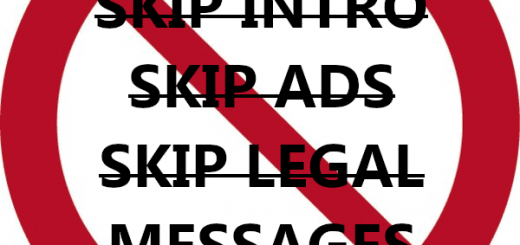Custom Peds V3.2.0.0
Press o while in-game to open.
you can use the file CustomPeds.ini to make settings.
This mod allows you to:
– Change Model.(Player & girlfriend & AddonPeds),
– All Character Components,Clothes, pants, shoes …, 12 items can be set
– All Character props,Hats, Glasses,Earrings,Watch,Bracelets
– Use all tattoo
– Use all badge
– Face Feature,Nose Width,Nose Height……,20 items can be set(freemode characters)
– Head Blend ,You can mix with 46 face shapes,Can change the skin color.(freemode characters)
– Head Overlay, Beard, Eyebrows,Lipstick….,13 items can be set(freemode characters)
– All color settings
– Skin Save / Load (CustomPeds folder -> Skin)
– Use autopilot function
– Clean ,Character And Vehicle(Clean + Repair)
– Special,player and girlfriend do ….11+ 2 items
– Speech sound settings
Translations:
To make a new translation, you can use the file CustomPeds.tf.
Make a copy of this file and translate it (be careful, the texts may contains variables noted [TEXT] and num = , don’t change their name!).
Prerequisites:
ScriptHookV: (Copy to GTA V main directory)
http://www.dev-c.com/gtav/scripthookv/
ScriptHookVDotNet2 – v2.10.6: (Copy to GTA V main directory)
https://github.com/crosire/scripthookvdotnet/releases
NativeUI 1.7: (Copy NativeUI.dll to your scripts directory.)
https://github.com/Guad/NativeUI/releases
Install:
– Install all prerequisites.
– Create a folder named scripts in your GTA V main directory (the one that contains GTAV.exe).
– Copy CustomPeds.dll, CustomPeds.ini, CustomPeds.tf and the CustomPeds folder to your scripts directory.
– Done!