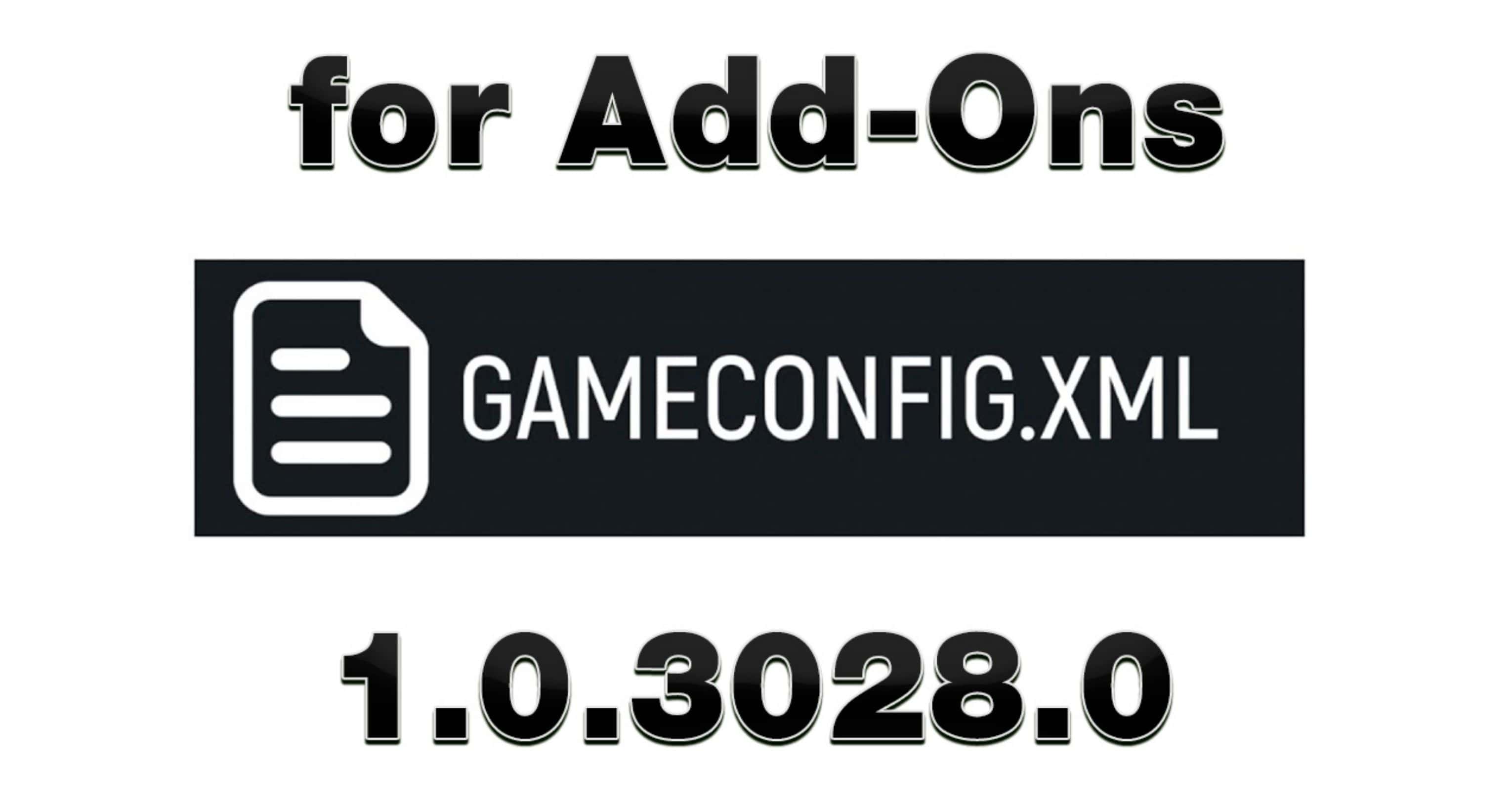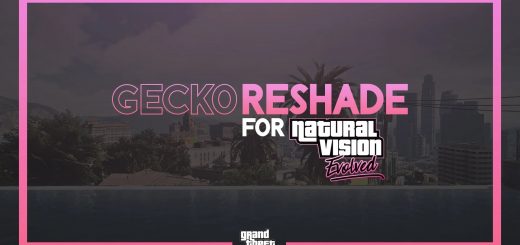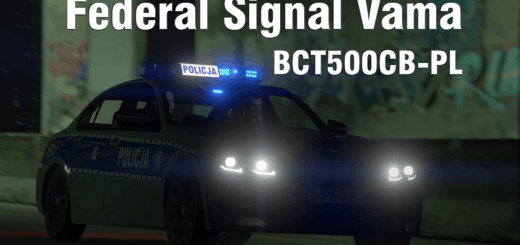GAMECONFIG for GTA 5 – 1.0.3028 – (OIV, XML) 1.0
This mod removes the limit of installing Add-On mods in GTA 5.
After installing this mod, you will be able to install up to 250 Add-On mods.
How to Install:
1) Select GAMECONFIG for your version of GTA 5. The GAMECONFIG version must be the same as the GTA 5 version.
Install OpenIV
https://www.gta5modhub.com/openiv-4-0/
Enable the Edit mode button in the OpenIV program and transfer the selected version of the GAMECONFIG file to the OpenIV program.
Once the installation starts, select install in the mods folder.
2) Install additionally Packfile Limit Adjuster
https://www.gta5modhub.com/packfile-limit-adjuster-1-1-2/
and HeapAdjuster
https://www.gta5modhub.com/heapadjuster-1-0/
Copy the Packfile and Heapadjuster files from the archive to the GTA 5 game folder.
Installation complete!
Bugs:
1) If the GTA 5 game has been updated (the version of the GTA5.exe file has changed), then you need to wait for the GAMECONFIG update for the new version of GTA 5.
2) If you have installed GAMECONFIG for your version of GTA 5, but your game does not work and does not load, then you need to delete the old MODS folder.
After removing the old MODS folder, reinstall GAMECONFIG and other mods in the new MODS folder.
Because after updating the GTA 5 game, the version of the game changes, but the old files of the previous version remain in the MODS folder.
For successful installation, you need to delete the MODS folder of the old version of GTA 5, and install the mods again, create a new MODS folder.