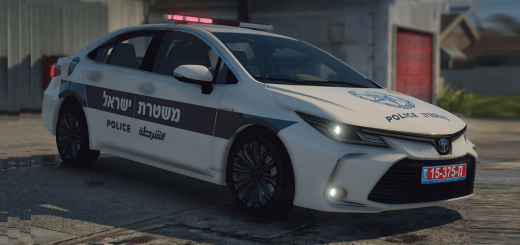1990 Chevrolet Camaro Z28 IROC-Z 1.0
Features:
-LODs 1-4 included
-Breakable Glass
-Hands on steeringwheel
-Animated exhaust
-Burn Area
-Realistic handling performance
-Correct working lights
-Complete dirtmap
-3D engine and trunk
-Custom gear ratio
-Template included
-Paint 1: Body
-Paint 2: Body Stripes
-Paint 4: Inner rims
-Paint 6: Interior
Extras 1 & 2: Interior clutter
Extras 3: Front license plates
Installation:
For add-on:
1.- Go to “/update/x64/dlcpacks/”, create a new folder called “camaro90” and put inside the “dlc.rpf” file.
2.- Export “dlclist.xml” from “/update/update.rpf/common/data/” path to your desktop with OpenIV. Open the file with a text editor and add the following line to the end:
dlcpacks:\camaro90\
3.- Import the file again to the path above with OpenIV.
4.- Done, use a Trainer to spawn the cars with “camaro90” names, and enjoy!