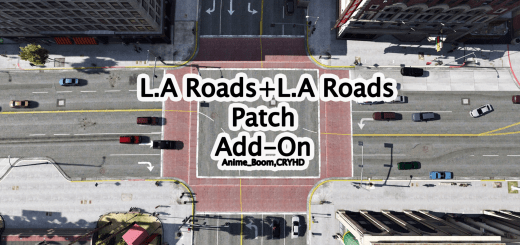GTA V Remake ReShade Preset 1.1.10
Download GTA V Remake:
https://www.gta5modhub.com/gta-v-remake-beta/
Install
1.Drag the GTA V Remake ReShade Preset file into the game folder.
2.Enter the game!!!
If your computer specs aren’t strong, I recommend adjusting MSAA in games around X4 – X8
And I recommend adjusting the light in Display to full
ReShade I didn’t include RTGI.
And this ReShade is still a full test version coming soon.