
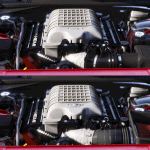





2016 Dodge Challenger 2.1
[Release 2.1]
– Fixed LOD1 left taillight not working
– Added radiator to hellcat and demon bumper
– Fixed inside window tint issue
– Improved 1st person view
– Increased brightness of daytime running lights
– Added full Gauntlet replace option
– Hellcat, Shaker, and 392 HEMI versions of the car can now be spotted driving around by AI with full replace option
[Release 2.0]
New spawnname: 16challenger
– Rebuild entire car from FH3
– HQ engine, boot, doorsills, interior and exterior
– replaced bodymods with HQ parts
– Added Demon parts
– Added Liberty Walk parts
– Added more mods
– Includes seperate wheel DLC
[Release 1.2]
– Livery support (template included) + paintjobs
– Added Hellcat and 392 HEMI badges
– Added Carbon / 6.1 HEMI hoods
– Added new Exhaust
– Added new Skirts
– Added another Bumper variation
– Fixed door windows
[Release 1.1]
– Replace version (Gauntlet, fully functional)
– Fixed handling error
– More carvariations
– Color 1: Body
– Color 2: Interior
– Color 4: Rims
[Features]
– Breakable Glass
– Steeringwheel
– Lights
– Dials
– Extra_1 = Cage
– Tuning (2012, Shaker and Hellcat bodymods)
[Installation]
Use OpenIV to make these changes.
ADD-ON
Read the included readme.txt file.
CAR ONLY REPLACE
1. Copy files inside “[OPTION 1] Car Only replace” to “x64e.rpf\levels\gta5\vehicles.rpf” and overwrite existing files.
FULL REPLACE
1. Copy all files inside “[OPTION 2] Full Replace” to their respective locations. Either overwrite them or add them if they are not present.
!NOTE: Only replace files that have not previously been edited, or other mods might not work properly. If previously edited, copy only gauntlet sections.
!NOTE 2: Use the OPENIV mods folder and back-up your files.






