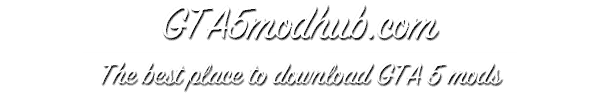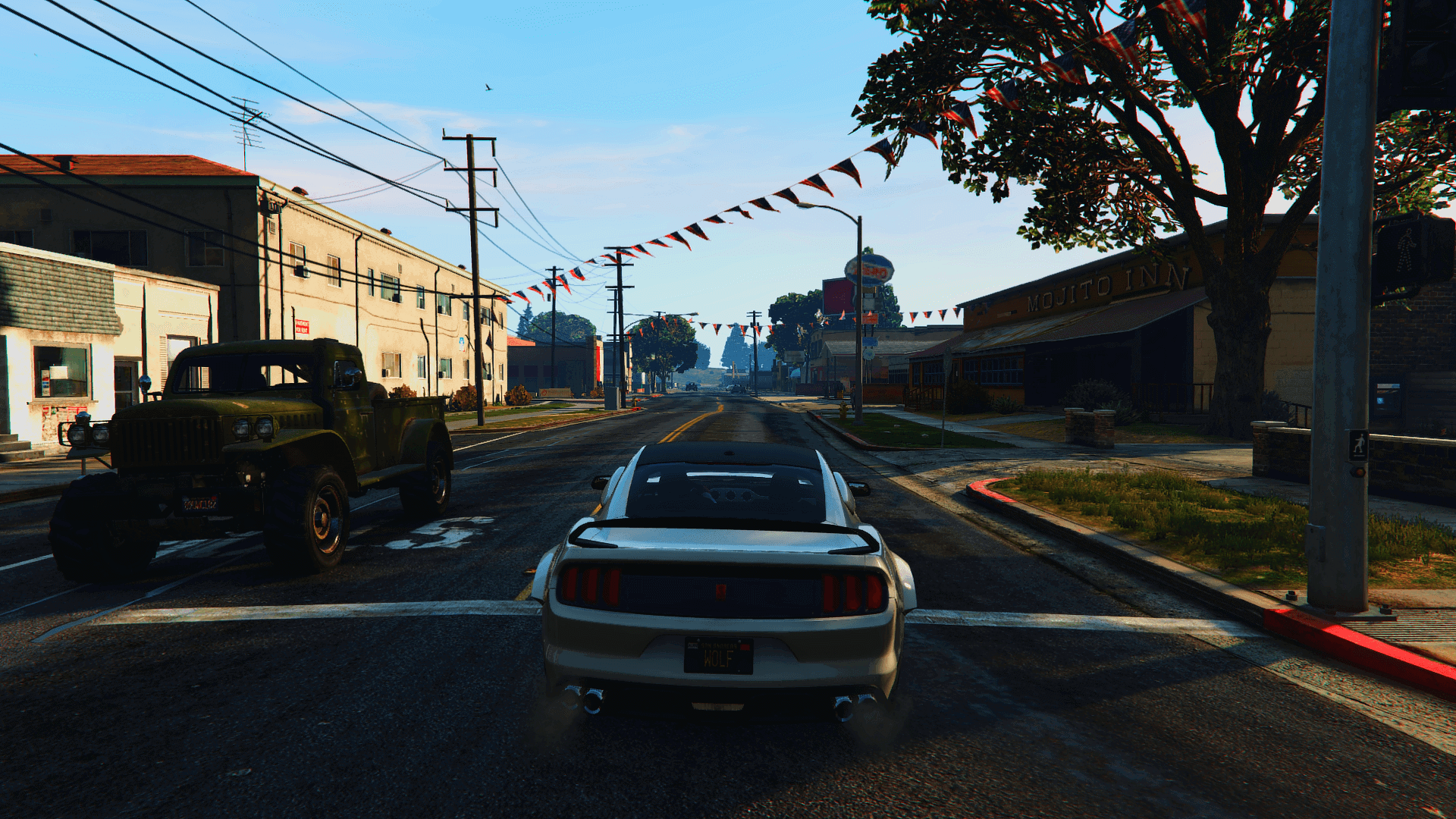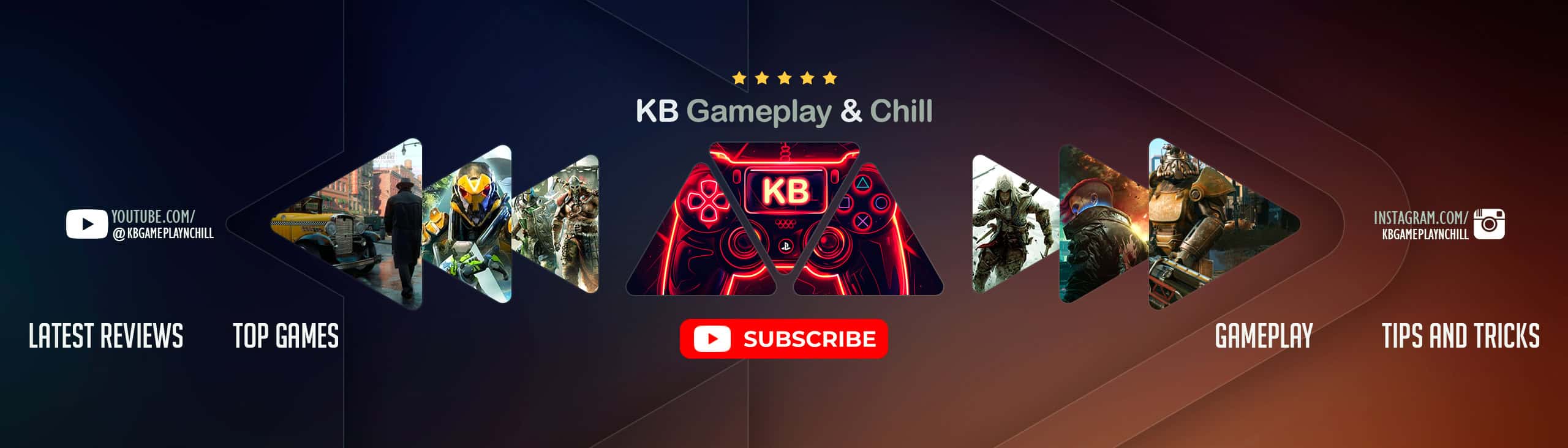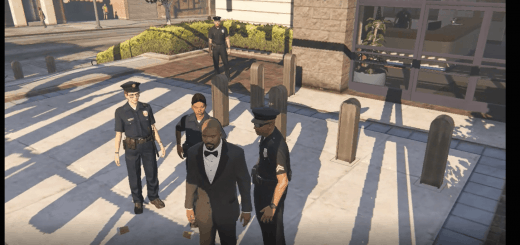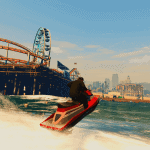

Realistic Reshade Preset – A better look without modding
After 5-6 hours of constant modding of GTA V Redux and NaturalVision Remastered i could not bear the fps drops i was getting. So i tried messing around the ini files of my Reshade and after an hour or so i have come to realize i dont even need GTA V Redux or NaturalVision Remastered to make this game look good.
-Install Reshade with all its plugins
-Install my preset
-Put my Reshade preset to the main folder containing GTAV.exe
-When in game press Home and from the upper tab select Realistic preset
Enjoy!